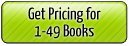UBuildABook Free PhotoBook Software
Our free design software will enable you to create professionally designed, richly customized photo books. Including: free style resizing and placing of content, collages of images, faded backgrounds, text (in any language, any font and any place), frames, pre- designed backgrounds, and much more.
Here is a wide array of tools and features to design and enhance your project, including:
- Captions - Anywhere
- Individual Page Layout
- Templates - applied to complete book
- Picture Borders
- Page Backgrounds
- Resizable Picture Frames
- Easy Picture Distribution
- Flexible Placement of Pictures or Snap-to-Grid
- Picture cropping, resizing & rotation
- Drag & Drop Placement of Pictures and Backgrounds
- Fading Control of Pictures and Backgrounds
- B&W and Sepia Filters
- Drag & Drop Placement of Design Element
To Build A Book, Simply
- Download the UBuildABook PhotoBook Software
- Select your book size and cover type
- Build your book with templates, images and text
- Submit your order for printing
PC Users:
- Click the link to Download the PC Version
- Double-click the file called MyPhotoBooksInstaller.exe (For Windows Vista users, please right-click on the software icon and choose to “Run as Administrator” under properties.)
- After installation, the design software and user guide will be added to your “Programs” menu.
- Double-click the desktop icon to launch and start building your book
Mac users:
- In Safari, go to the Safari menu and choose preferences
- Under the General tab, uncheck the section that says "Open ‘safe’ files after downloading"
- Download the Mac software - this should put a zip archive where you're downloading to
- Double click to unpack the zip file, providing you with an application. If this does not work, try Control+Clicking on the package and choosing BOMArchiveUtility.