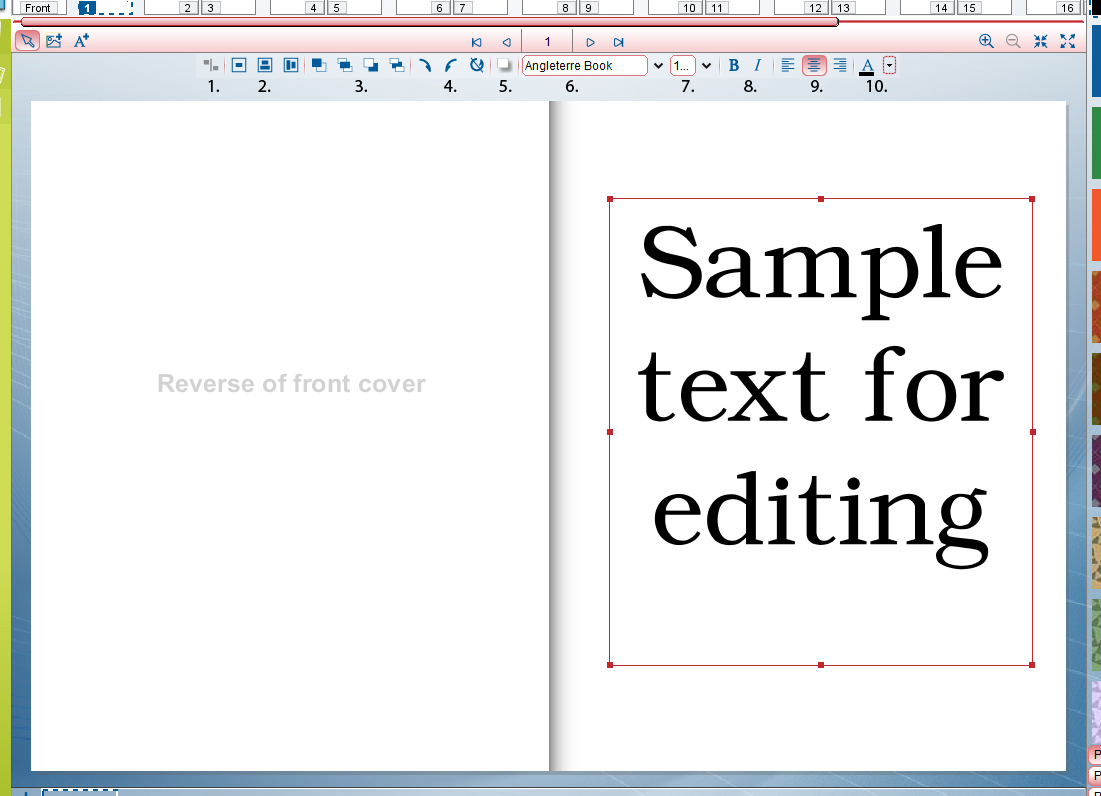
My Photo Creations - Customizing Your Book
Adjusting Text
*Some of the information below is out of date, please refer to the New Features section to see the changes.
-Back to Customizing Your Book-
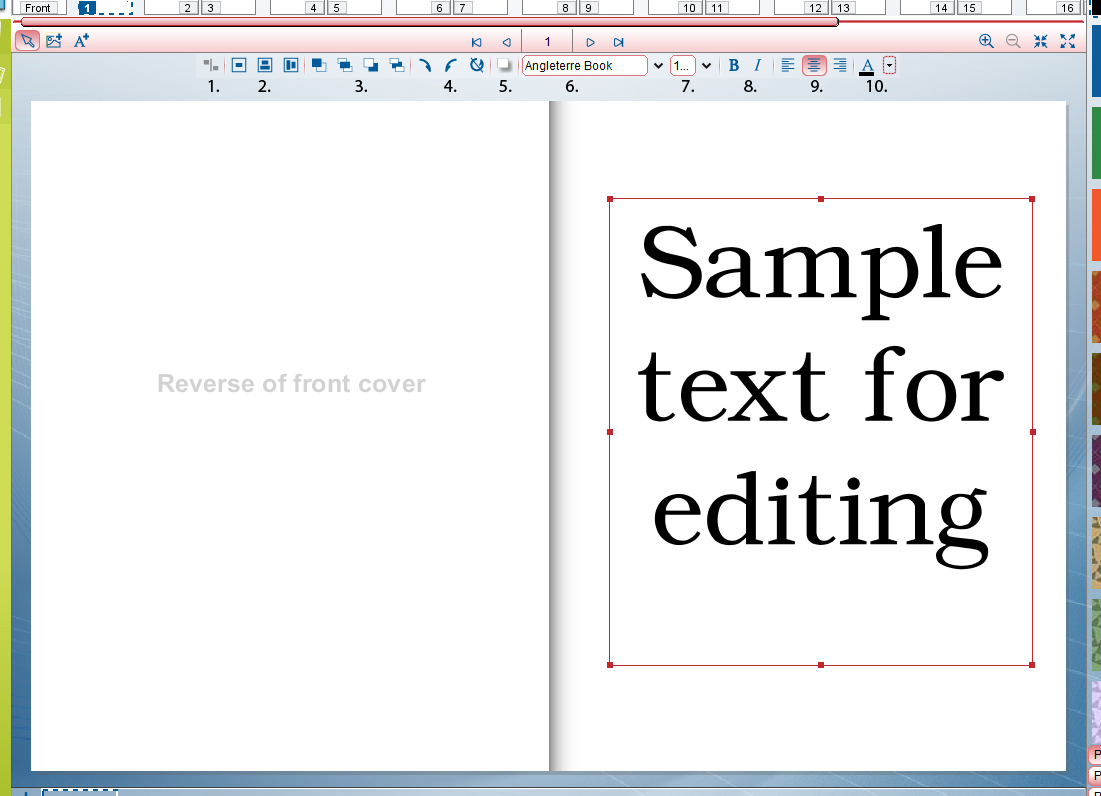
1. Alignment - Aligns the text box in the back to the text box in the front
|
Description: |
Align Left - Back text box is aligned to the Left side of the front text box. |
|
Align Right - Back text box is aligned to the Right side of the front text box. |
|
Align Horizontal Center - Back text box is aligned to the Horizontal Center of the front text box. |
|
Align Top - Back text box is aligned to the Top of the front text box. |
|
Align Bottom - Back text box is aligned to the Bottom side of the front text box. |
|
Align Vertical Center - Back text box is aligned to the Vertical Center of the front text box. |
Description: |
|
|
Centers text box vertically and horizontally to the page. |
|
Centers text box horizontally to the page. |
|
Centers text box vertically to the page. |
3. Layering - Changes text box layering
Description: |
|
|
Moves text box forward by one layer. |
|
Moves text box to the top layer. |
|
Moves text box backward by one layer. |
|
Moves text box to the bottom layer. |
4. Rotation - Rotates text box
Description: |
|
|
Rotates text box clockwise by 90 degrees. |
|
Rotates text box counterclockwise by 90 degrees. |
|
Cancels text box rotation. |
5.  Drop Shadow - Not available for text
Drop Shadow - Not available for text
6. 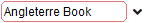 Font Type - Allows you to pick the font type (only one type can be selected per text box)
Font Type - Allows you to pick the font type (only one type can be selected per text box)
7.  Font Size - Allows you to pick the font size (only one size can be selected per text box)
Font Size - Allows you to pick the font size (only one size can be selected per text box)
8. Font Styles - Allows you to change the style of your font (adjusts all text in the text box)
Example: |
|
|
Sample Text |
|
Sample Text |
9. Align Text - Aligns the text within the text box (adjusts all text in the text box)
Description: |
|
|
Aligns the text to the left side of the text box. |
|
Aligns the text to the center side of the text box. |
|
Aligns the text to the right side of the text box. |
10.  Font Color - Allows you to pick the font color (only one color can be selected per text box)
Font Color - Allows you to pick the font color (only one color can be selected per text box)