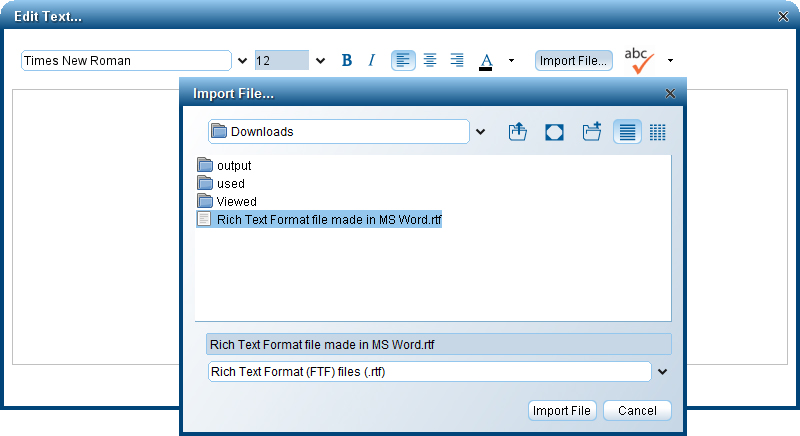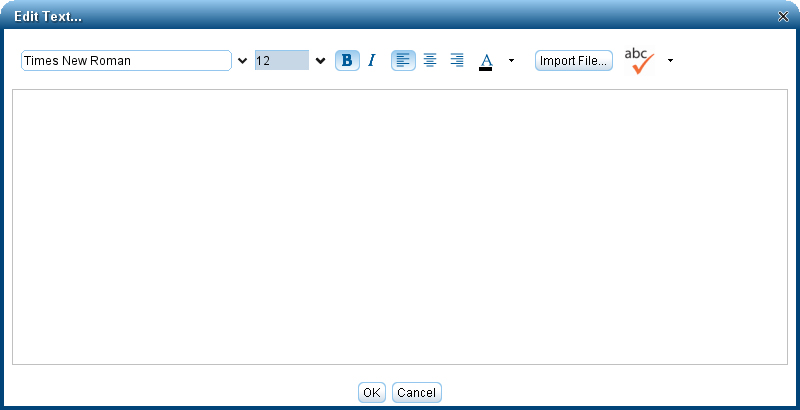
My Photo Creations - New Text Features
Using the New Text Features
Creating a new Caption Box works the same way, however there is a new layout to how you make changes to the text.
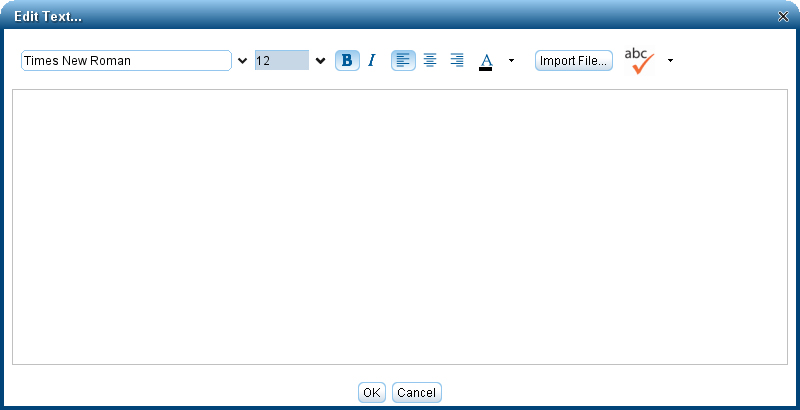
The new Text Editor allows you to use multiple font types, sizes, and colors, however you will be unable to use multiple paragraphing options (Align Left, Center, Align Right).
Spell Check
The new Spell Check Feature will allow you to check your spelling directly in the software.
will allow you to check your spelling directly in the software.
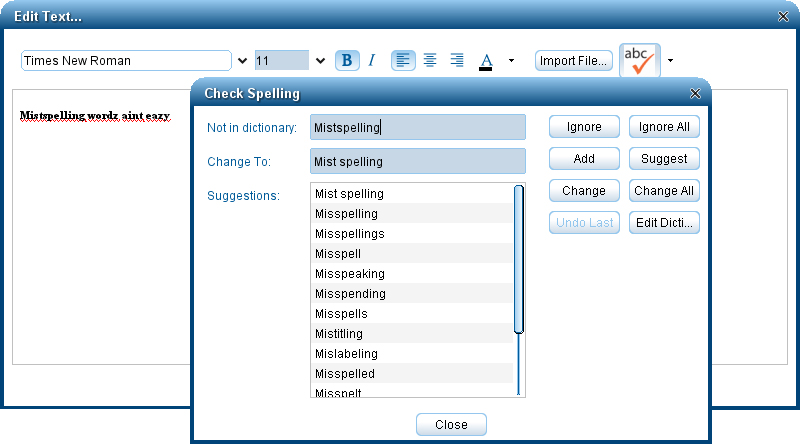
Import Text Files
Using the Import File Button you can directly import text with formatting that you typed in a word processor like Microsoft Word. The only file type that works with this feature is a Rich Text Format (.rtf) file so before you begin typing in a Word Processor make sure it has an option to Save As... a .rtf file (MS Word has this option). The only formatting that will import properly are features that are present within the software (Font Size, Type, Color, Spacing, etc.).
you can directly import text with formatting that you typed in a word processor like Microsoft Word. The only file type that works with this feature is a Rich Text Format (.rtf) file so before you begin typing in a Word Processor make sure it has an option to Save As... a .rtf file (MS Word has this option). The only formatting that will import properly are features that are present within the software (Font Size, Type, Color, Spacing, etc.).
Please Note: This feature will only allow you to import text into a single caption box making it unsuitable for large amounts of text.