My Photo Creations - Installation
Installation Instructions
Double-click the file MyPhotoCreationLInstaller.exe and follow the prompts to install My Photo Creations.
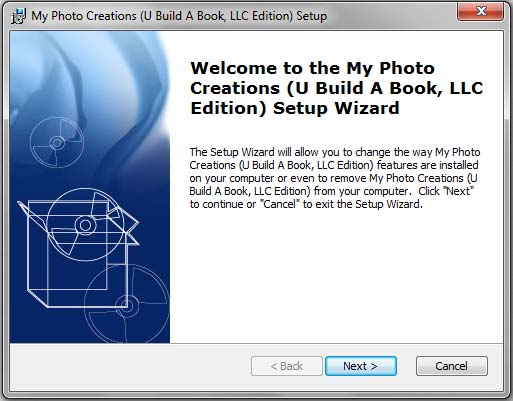
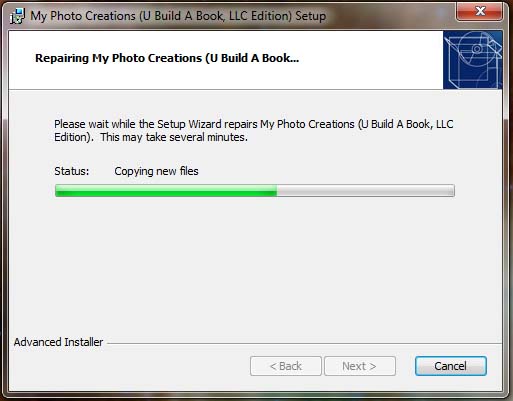
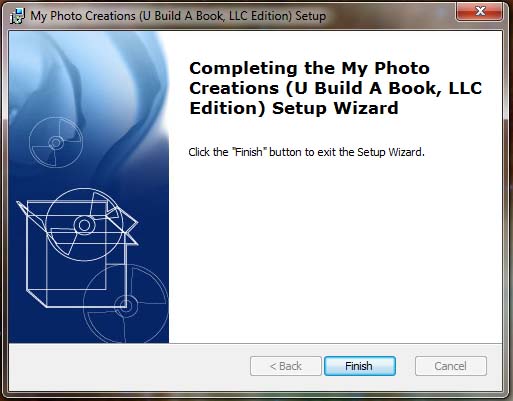
Simply unstuff the MyPhotoCreationsL.app.zip (Tiger_MyPhotoCreationsL.app.zip for Tiger Users[OSX 10.4]) archive and drag it to the Applications Folder. You can also drag it to the Dock for easy access.