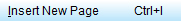 . This will add 2 pages behind the current pages visible. The reason two pages are added and not one is because it has to add a page for each side.
. This will add 2 pages behind the current pages visible. The reason two pages are added and not one is because it has to add a page for each side.My Photo Creations - Customizing Your Book
Inserting Pages
*Some of the information below is out of date, please refer to the New Features section to see the changes.
To insert a new Page go to the Main Menu, select insert and click on 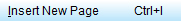 . This will add 2 pages behind the current pages visible. The reason two pages are added and not one is because it has to add a page for each side.
. This will add 2 pages behind the current pages visible. The reason two pages are added and not one is because it has to add a page for each side.
In the example, page 114 was selected, and because it was the left page the two pages inserted were after page 115. |
|